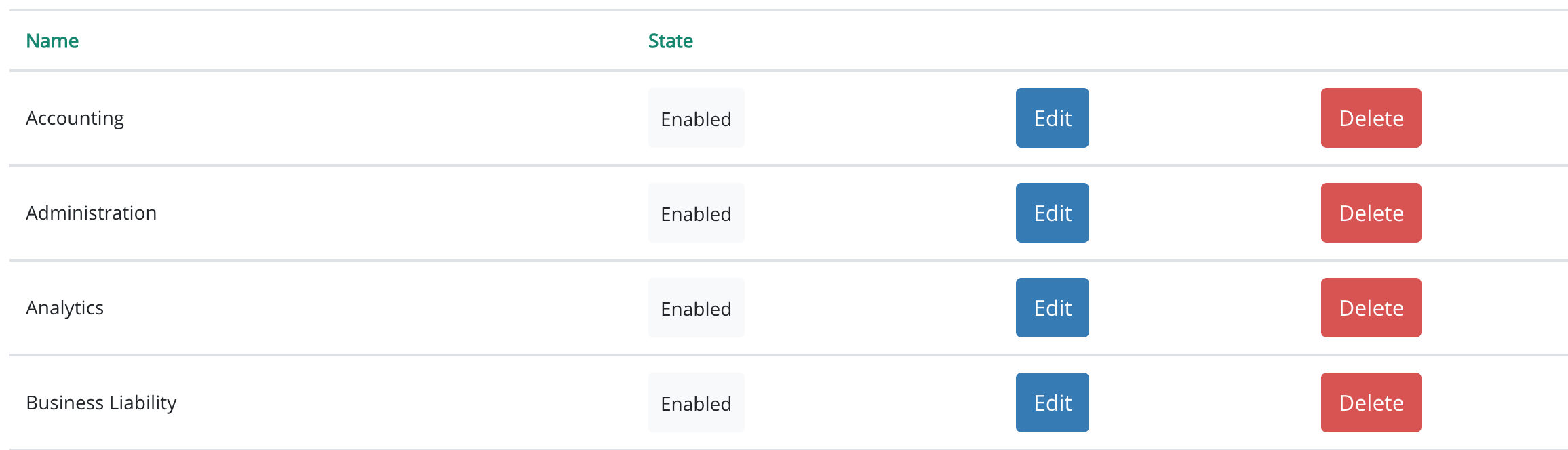/
Adding new business units
Adding new business units
The business units available on your platform are automatically updated and created when you upload your employee file.
You can manage them by clicking on “Manage Business Units” on the Settings > Employees screen:
- You can edit the name of your Business Unit by clicking on their name and click on “Save”
- You can enable and disable them by clicking on their state next to their nam e
- You can delete them by clicking on Delete. In these cases, make sure that no active employee is attached to the business units
, multiple selections available,
Related content
Managing your Users Accounts (Employees)
Managing your Users Accounts (Employees)
More like this
Adding New Employees
Adding New Employees
More like this
How to Edit a User Account (Employees)
How to Edit a User Account (Employees)
More like this
How to Create or Add an Employee Type
How to Create or Add an Employee Type
More like this
Exporting your employees details
Exporting your employees details
More like this
Content Editor
Content Editor
More like this