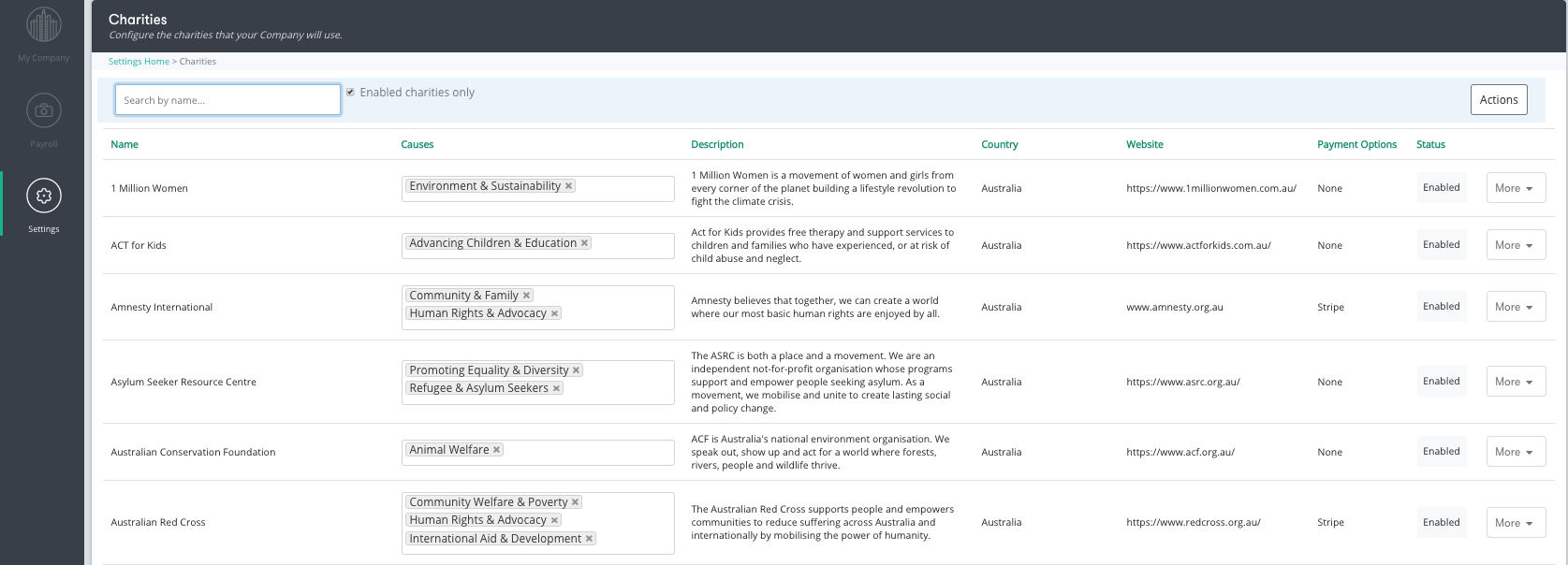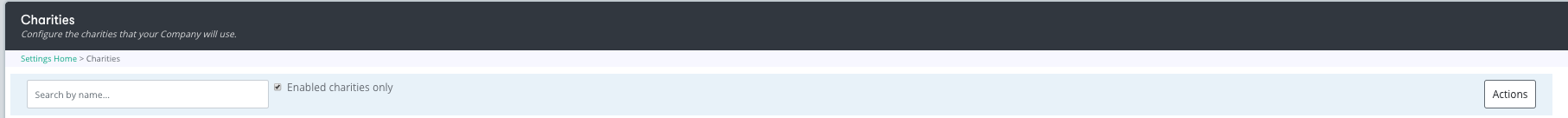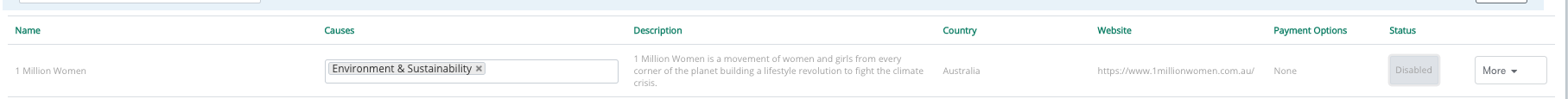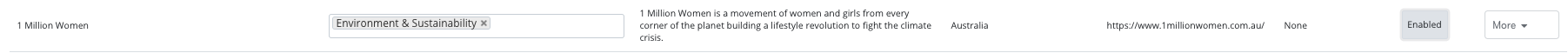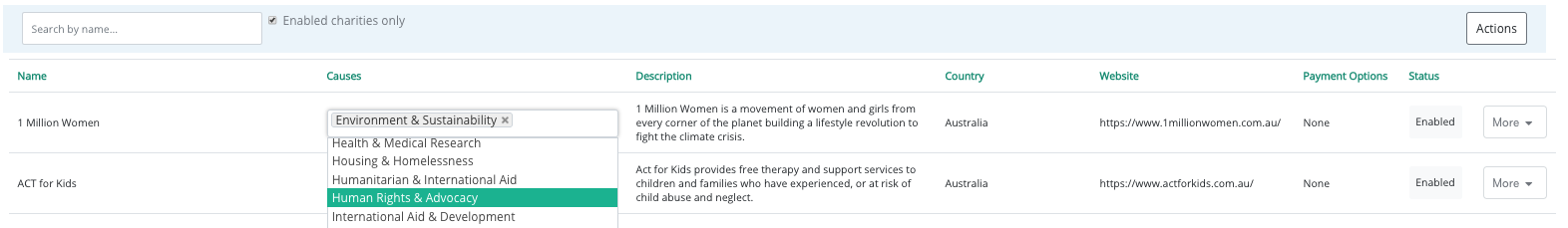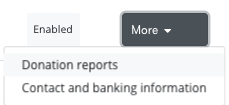Company > Settings > Charities
As Company Administrator you can enable and disable charities that you would like to support in your organisation’s program. You have access to more than 200 charities to add to your program.
Below is an example of what you will see when you have enabled charities to your organisation. To see To enable charities to become visible to your organisation and to manage your list of charities follow instructions below:
Search for your Charity
To find a charity you would like to support use the Search field and enter the charity name then untick the Enabled Charity only box.
After you have found your charity, the screen below will display the charity name has been shaded.
To Enable your selected charity
Click on the empty field under Causes, select at least one cause in the drop down menu, this will change the charity from Disabled > Enabled.
When the charity is enabled, the charity will be clearly displayed.
To add an additional cause click on the box underneath the title Causes again, a drop box will appear. Select a cause(s) that aligns with the particular charity.
At the moment, you cannot yet add a charity yourself. If you would like to add a charity, please send an email to admin@catalyser.com.
Donations Report
Are availableStart on the charities page as seen below
You can monitor the transactions for each charity by clicking on "More" that corresponds with the selected charity followed by clicking on “Donation Reports”
Version 21/1/20 |
|---|