After you have created an event and would like to add activities under that event, click on the Opportunities button.
You should see a list of opportunities created under the event, however if this is a new event you will need to click the Action button to create a new opportunity.
After you have clicked the Action button, a drop down menu will appear and you can create an opportunity based on a charity template or without a template.
A charity template will only be available to you if a charity has uploaded a template onto the platform. Otherwise, you will need to select the without a template.
Select the below to
Create an opportunity without a template
Create an opportunity with a charity template.
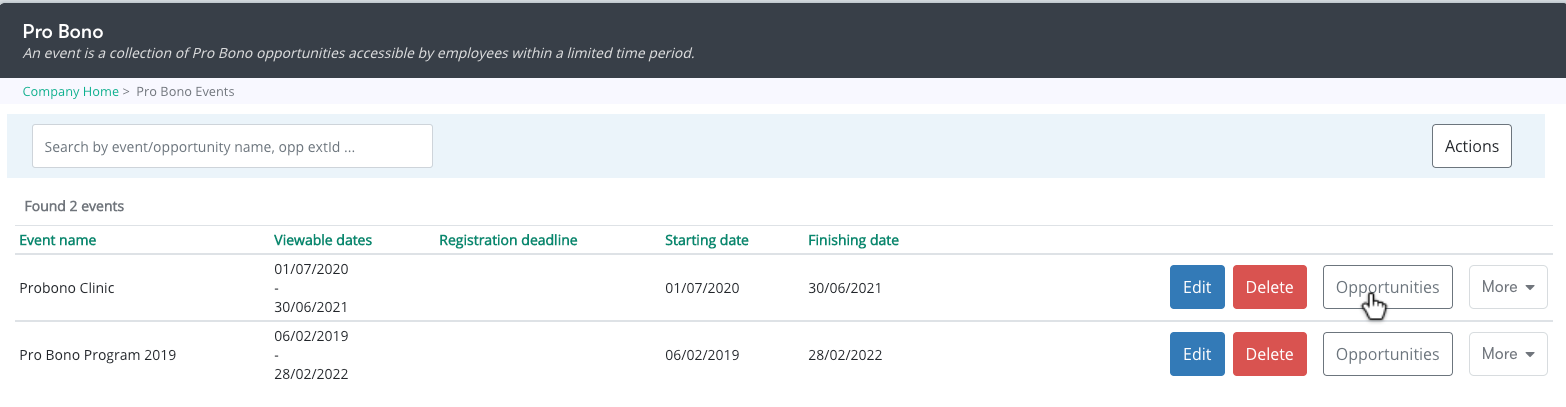
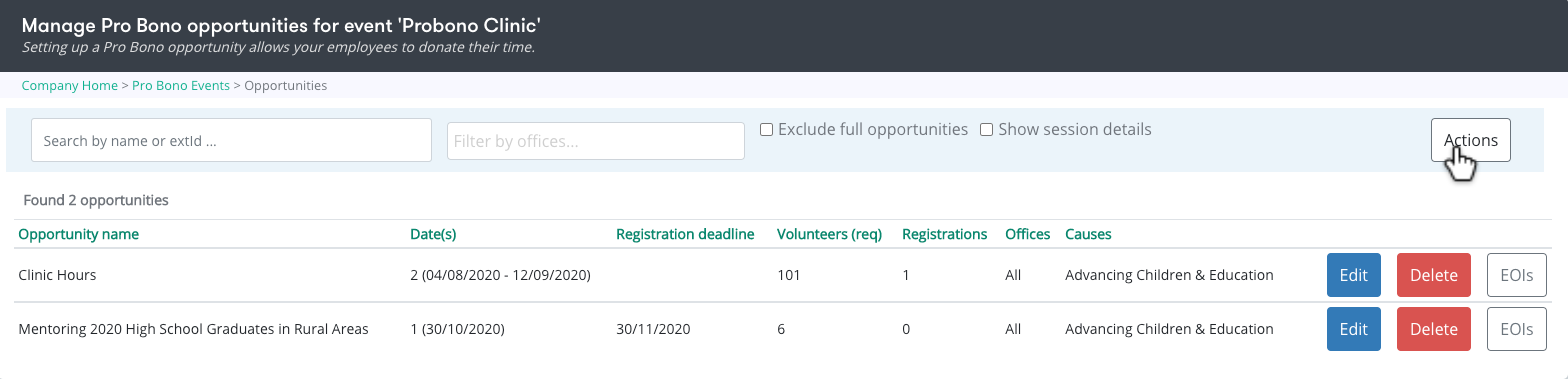
.png?version=1&modificationDate=1602026630971&cacheVersion=1&api=v2&width=283&height=189)