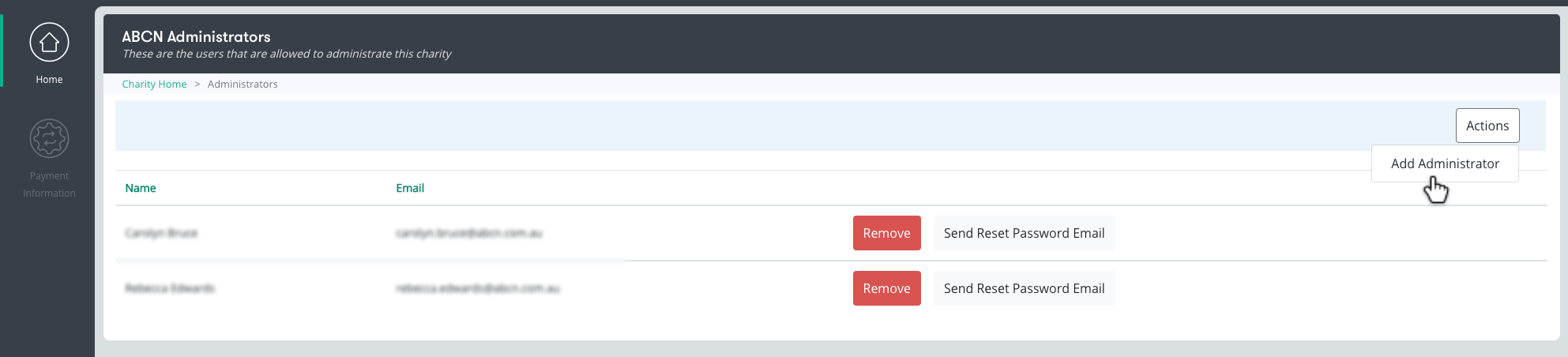To view and manage your admin accounts Click on the Administrators icon.
You will see a list of names that currently have access to the charity account on the platform.
To add a person onto the platform Click Actions and Select Add Administrator.
To remove accounts Click the Remove button.
To reset the password for a Charity Admin user Click the Send Reset Password Email.