Click on Settings in the navigation bar.
You will be re-directed to the page below
Click on the Charities icon

You will require super administrator access to complete the below actions. |
To customise your program and set Causes aligned with the impact areas that your company support.
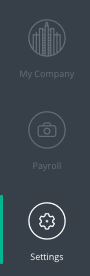
Click on Settings in the navigation bar.
You will be re-directed to the page below
Click on the Charities icon

You will be re-directed to a page similar to the one below
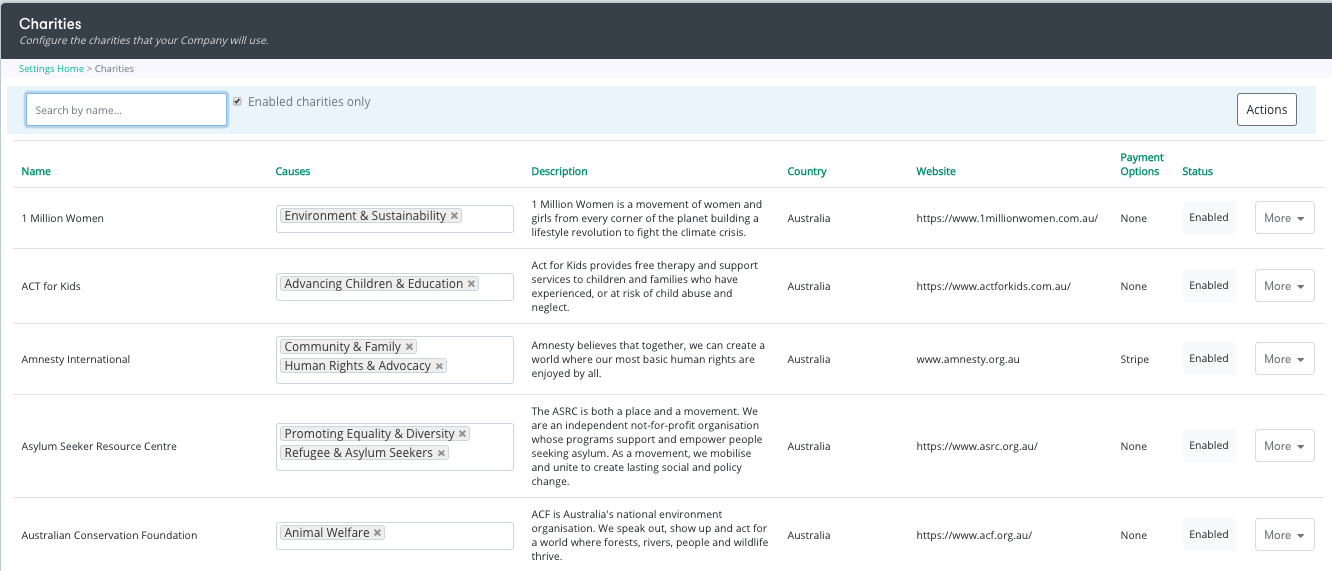
This page lists the charities you are supporting. The column Causes will display the cause area associated with the charity.
Click Actions at the top right hand side of the screen, a drop down menu will appear, click on Manage Causes. A pop up window will appear as seen below This shows you all the causes that you have created.
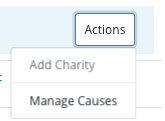

To create a new cause click on + button at the bottom of the pop up window. A new line will appear below the last cause.
Type in the name of the new cause you would like to create
Click Save
Click Close when finished
Click on the red trash can button
Click Close when finished
Simply click in the Cause field that requires editing and type
Click Save
Click Close when finished
Version 20/1/20 |
|---|