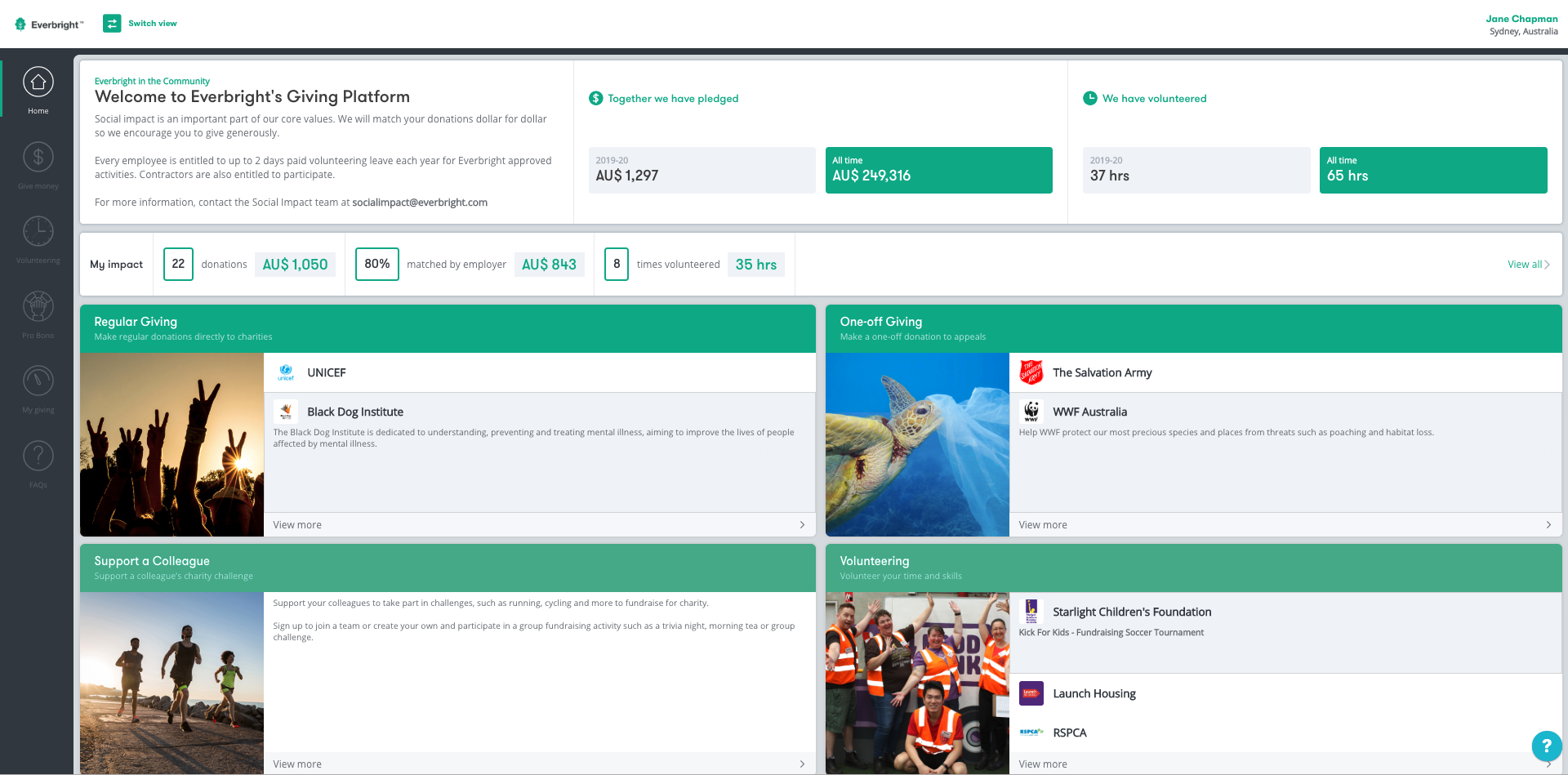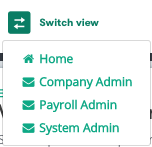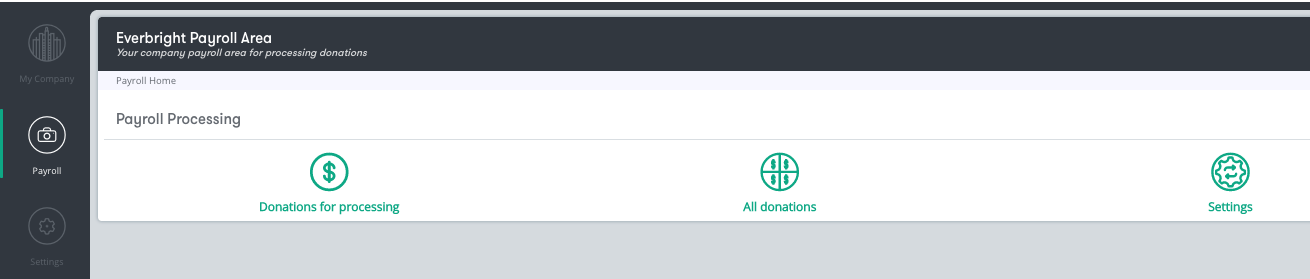Welcome! Are you a Payroll Administrator within this platform?
If your a little lost follow the below articles to fully understand what features are available to you as a Payroll Administrator. Please note: Different users within a company will have access to different features within the platform.
Payroll Admin has access to the payroll view and features to process payments. Their role is to align the company payroll payments with the Catalyser platform data.
Company Admin uses the payroll view to make extra reconciliations if necessary and to have access to a source of truth of the payroll processes.
To get to the payroll platform you have to change from "Employee view" to "Payroll Admin" view. Follow the below instructions
- Starting on the "Employee Homepage" as seen below, click on "Switch View" at the top of the screen
...
If you are an employee of the company, to access Payroll Admin, Click Switch View and a drop down menu will appear.
...
- You will be redirected to the following page. This is your Payroll Administration page where you can manage everything in regards to payrolls
Select Payroll Admin and a Dashboard will appear for all your payroll processing needs!
...
You will also see a Payroll icon in the navigation bar on the left!
...