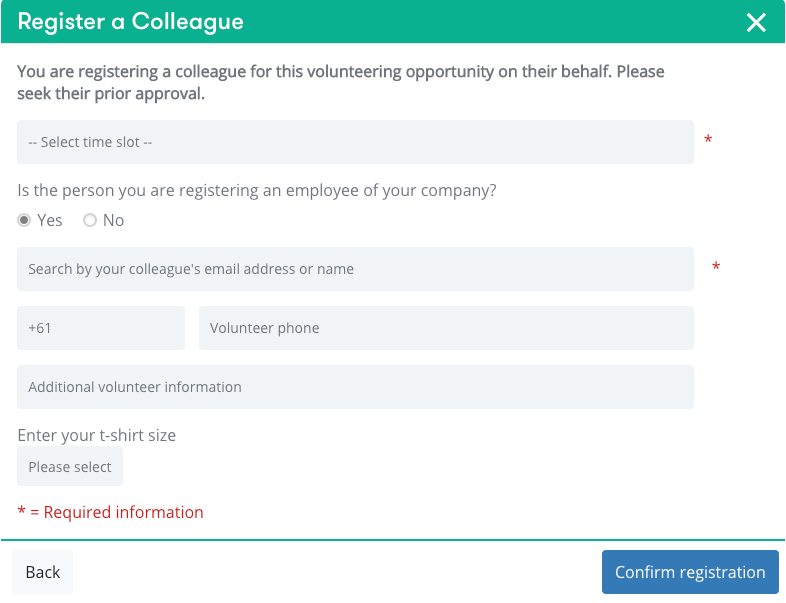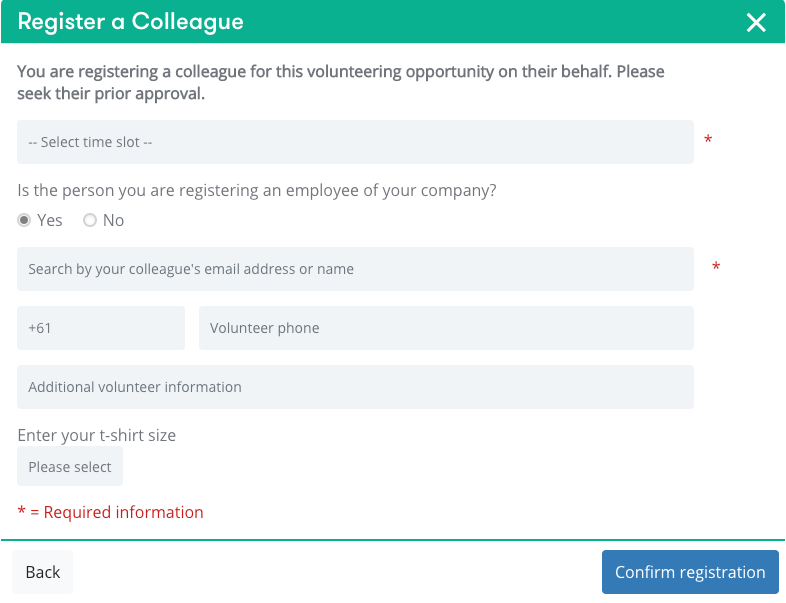If you wishWhen you see the Register a colleague button under I want to help, you register someone else to an opportunity head to the Opportunity Details page you are looking for and click on the Register your Colleague buttoncan register a member of your team to the same opportunity as you.
...
The Register Volunteer a Colleague window will appear,
Click and Check or re-select the time slot.
Enter the your team member’s email address of the person you would like to register.
Add in any other contact or additional information required Then click required for this opportunity.
Click Confirm registration button.
| Info |
|---|
You |
...
can also register friends and family using this button if allowed by your organization. Make sure you can click on No for the question Is the person you are registering an employee of your company? |
If your registration is successful, you will see your team members name under Registrations on the Opportunity Page.
Your team member will receive an email in their inbox to let them know you have registered them.